31
January
Family Tree Maker 2017 Review
 As a genealogist, it is imperative to keep track of your research. One way to keep track of research is by using a genealogy software (computer program), to create your family tree. The joy of a software program is the ability to link information such as citations and photos to your tree. I have been using genealogy software Family Tree Maker 2017 and its predecessors for three years now. I find it to be a good piece of software.
As a genealogist, it is imperative to keep track of your research. One way to keep track of research is by using a genealogy software (computer program), to create your family tree. The joy of a software program is the ability to link information such as citations and photos to your tree. I have been using genealogy software Family Tree Maker 2017 and its predecessors for three years now. I find it to be a good piece of software.
 For many years I used The Master Genealogist computer software to record my research. I loved it so was upset when they decided to no longer update or support it in 2014. This forced me to research other genealogy software programs that would work with my Mac. The Master Genealogist was only available on Windows so I had been using an old computer since switching to Macs in 2011. I wanted another genealogy software program as I like to work on my tree offline and like the ease of having my own version on my computer.
For many years I used The Master Genealogist computer software to record my research. I loved it so was upset when they decided to no longer update or support it in 2014. This forced me to research other genealogy software programs that would work with my Mac. The Master Genealogist was only available on Windows so I had been using an old computer since switching to Macs in 2011. I wanted another genealogy software program as I like to work on my tree offline and like the ease of having my own version on my computer.
 After many days of research, in March 2015, I finally decided on Family Tree Maker (FTM) as it was reviewed as the best genealogy software for Macs. Also, it had the bonus of being produced by Ancestry, who have a long history in the genealogy world. It was also able to sync your online tree with your computer program. In early December 2015, they announced that they were going to cease selling it after 31 December 2015 and support would only continue until 31 December 2016.1 I was furious. I had spent good money on a product with a long history that I thought would be around for many years to come. The rug had been pulled from under me less than nine months later. I had spent hours converting my tree from The Master Genealogist, updating my resources, citations and getting to know the product. I was not the only one, the backlash from owners of FTM was immediate and harsh.
Due to overwhelming demand in February 2016, Ancestry announced that software company MacKiev had acquired the product.1,2 MacKiev, who had been the developer for the Mac Version for a number of years, was the obvious choice for continuing the product.2 I currently run Family Tree Maker 2017 for Mac and I love the product.
After many days of research, in March 2015, I finally decided on Family Tree Maker (FTM) as it was reviewed as the best genealogy software for Macs. Also, it had the bonus of being produced by Ancestry, who have a long history in the genealogy world. It was also able to sync your online tree with your computer program. In early December 2015, they announced that they were going to cease selling it after 31 December 2015 and support would only continue until 31 December 2016.1 I was furious. I had spent good money on a product with a long history that I thought would be around for many years to come. The rug had been pulled from under me less than nine months later. I had spent hours converting my tree from The Master Genealogist, updating my resources, citations and getting to know the product. I was not the only one, the backlash from owners of FTM was immediate and harsh.
Due to overwhelming demand in February 2016, Ancestry announced that software company MacKiev had acquired the product.1,2 MacKiev, who had been the developer for the Mac Version for a number of years, was the obvious choice for continuing the product.2 I currently run Family Tree Maker 2017 for Mac and I love the product.
Product Details
Family Tree Maker 2017 for Mac Family Tree Maker 2017 for Windows Developer: MacKiev - Website Available for immediate download or disc. Editions and Prices (at time of writing):- Family Tree Maker 2017 for Mac and Windows - US Edition (United States)
- Download $79.95 USD
- DVD and Download $89.95 USD
- USB and Download $99.95 USD
- Family Tree Maker 2017 for Mac and Windows - UK Edition (United Kingdom)
- Download £79.95
- DVD and Download £89.95
- USB and Download £99.95
- There is an extra £4.95 shipping and handling if you choose the DVD or USB options
- Family Tree Maker 2017 for Mac and Windows - AU Edition (Australia)
- Download $114.95 AUD
- DVD and Download $129.95 AUD
- USB and Download $144.95 AUD
- There is an extra $10 AUD shipping and handling if you choose the DVD or USB options
- Family Tree Maker 2017 for Mac and Windows - CA Edition (Canada)
- Download $114.95 CAD
- DVD and Download $129.95 CAD
- USB and Download $144.95 CAD
- There is an extra $10 AUD shipping and handling if you choose the DVD or USB options
Features
Family Tree Maker 2017 has many features to help you effortlessly build your tree. There are a number of different views that enables you to see various pieces of information.People
There are two main ways to view an individual.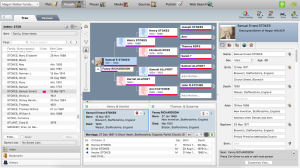
- Tree View
- This is the view that opens up when you first open up your file. On the left side, you will see an alphabetical listing of the people contained within that tree. Samuel Ernest Stokes is currently selected. In the middle, we have him at the beginning of the tree with his parents, grandparents, and great-grandparents. Underneath the tree and to the right is basic information about him - date of birth, date of death, marriage, children.
- You will notice coloured lines under each person in the tree. Colour Coding is a new feature in 2017 edition to allow you to organise people in colour as a visual cue. Each person can have up to eight colours attributed to them. There are four colour groups so you could start by assigning a colour to each of your grandparents. This allows you to look up the line to determine which branch your ancestors belong to. You can also use choose to use a colour for a particular attribute and applying a colour to it e.g. people who served in the military.
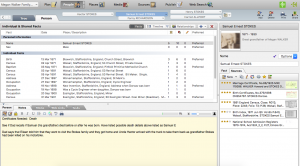
Facts View, the one I prefer to work in, has more information to see at a glance. It shows events, dates, places, notes, and the number of citations attributed to that fact.
Websearch
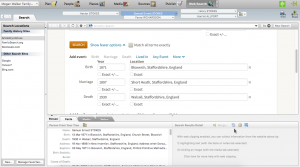
- One of the really great features about FTM 2017 is the ability to search Ancestry and Family Search. As long as you have an internet connection and current subscription you can search directly from within the software.
- The other great feature within this is Tree Hints. Ancestry and Family Search look at your tree and provide you with hints that may be relevant to your ancestors.
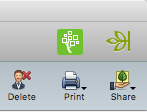
Publish
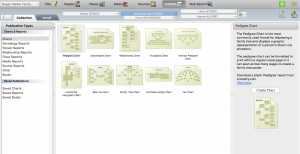
- As with most genealogy software programs, FTM 2017 allows you to create Charts, Reports, and Books directly from within the software. You can also create GEDCOM files for ease of sharing your tree with others.
Sources
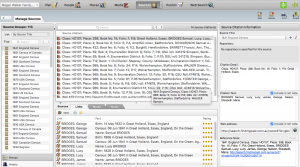
- Sources - this is very important. I have lost count of the issues I have faced in the past to find a source again because in the beginning of my research I didn’t cite my resources properly. Every so often I’ll still come across a source not properly cited and I have to search for it again. If I get nothing through to you in your genealogy - cite your resources so you can find it again when needed!!
- You can create your own or use the inbuilt ones. I find the more research I do, the more I need to create. FTM allows you the flexibility to create them how you want.
Media
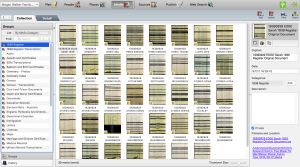
- You can attach all sorts of media - photos, PDF’s, Documents, Jpegs.
- You can set a photo for the person’s profile picture.
- You can link multiple people or citations to the one media item.
- These items are linked to a folder that FTM creates on your hard drive and becomes very large, very easily.
 I decided at that point to just stick with their default system and delete my folders but I actually regret doing that. Why? Because finding a document in the default folder that now contains 3000+ files can be difficult. When I open the FTM software and click on the media item it will open the file up, however, I don't always want to open the software. One thing that has made this a bit easier is my clear naming convention for items - Year-Month-Day SURNAME Given Name Document - but I miss individual folders. Previously if I wanted to look at a document for Samuel Ernest Stokes I just had to open his folder.
but you have to remember to NEVER move the document or change the path or it will unlink it from the tree as the software won’t be able to find it. I had folders on my computer for each person and linked there. However, by the time I realised that it was defaulting to its own folder, I was over 2000 media files in. I am seriously considering returning to this system but it will take hours and hours of work. It would give me a good opportunity though to conduct an audit of the files to ensure my records are up-to-date.The work involved to rectify this is mind-boggling - not impossible.
I decided at that point to just stick with their default system and delete my folders but I actually regret doing that. Why? Because finding a document in the default folder that now contains 3000+ files can be difficult. When I open the FTM software and click on the media item it will open the file up, however, I don't always want to open the software. One thing that has made this a bit easier is my clear naming convention for items - Year-Month-Day SURNAME Given Name Document - but I miss individual folders. Previously if I wanted to look at a document for Samuel Ernest Stokes I just had to open his folder.
but you have to remember to NEVER move the document or change the path or it will unlink it from the tree as the software won’t be able to find it. I had folders on my computer for each person and linked there. However, by the time I realised that it was defaulting to its own folder, I was over 2000 media files in. I am seriously considering returning to this system but it will take hours and hours of work. It would give me a good opportunity though to conduct an audit of the files to ensure my records are up-to-date.The work involved to rectify this is mind-boggling - not impossible.
Places
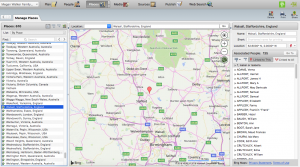
- I really like the map feature. When you put your ancestor's details into their profile it puts a mark on the map. You can then head to maps and see who else in your tree lived in that area.
- Interactive maps that allow you to see where your ancestors live and track their migration paths. You can look at street and satellite maps. Enter an address or put in its coordinates and maps will find it.
- Sometimes, a place cannot be located. This is often because street names have changed over the years. Locations were given a new name. There are a number of websites where you can look up old maps to find what you are searching and then you can pinpoint it on your map.
Plan
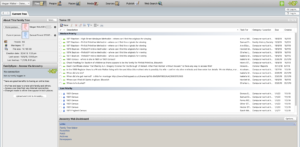
- The plan is basically your task list - what you need to do.
- You can assign task priority - low, medium, or high and set a due date to complete the task.
- You can create categories of where to undertake this task - e.g. library, archives, online website. You create what makes sense to you.
- The plan can be printed by heading to Publish and selecting Task List Report.
- One thing I do not like about the plan is it doesn't automatically take you back to where you were on the list. Once you click on the person whose task you wish to work on, upon returning to the Plan you have to scroll down to find where you were. This is fixed by printing out the list and marking what you have done.
FamilySync (formerly TreeSync)
- Sync multiple copies of FTM to one tree on Ancestry.
- You can sync your tree with your Ancestry one. I have not used this feature since MacKiev took over. I was not impressed with TreeSync when Ancestry owned it and stopped using this option. I didn’t like that it would sync absolutely every document and, as my tree is very large, it would take hours. I also can’t sync my current tree with the one online - I have to create a new tree. This is frustrating as I have relatives allowed to see my tree and would need to invite them all again to the new tree! This means though, that my online tree is very outdated. I may have to reconsider this decision but at the present time I am happy with having my tree only on FTM.
Photo Darkroom
- Another new feature in FTM 2017 that allows you to fix a faded photo with the repair tool. If you are looking for a substitute to Photoshop, this is not it. This is a very basic editor so for much more intricate fix up jobs you will still need another program.
Cons
- You cannot sync a new tree with a previous version of Ancestry, you have to create a new online tree when you sync.
- Media files stored in one folder - easily fixed by selecting the option to link from the original file.
 Maps can't find previous street names and you need to head to another place to look at older maps.
Maps can't find previous street names and you need to head to another place to look at older maps.- You need to print the plan in order to keep your place in your task list as it doesn't remember where you were looking previously.
- Photo Darkroom is a very basic tool to repair faded photos.
Pros
- You can sync your tree with Ancestry so you have access to it from wherever you have an internet connection and you can share it with others.
- Task list can be divided into priorities and categories. It can be printed to take with you or to easily see what you need to do.
- Interactive maps that allow you to see where your ancestors lived and the migration paths they took.
- You can upload as many media items as you want, and are able to link one item to multiple people or sources.
- The ability to search Ancestry and FamilySearch within the program and check the hints they have provided.
- Creating GEDCOM files to easily share with others.
- The numerous different reports, charts, and other printing capabilities.
Conclusion
Overall Family Tree Maker 2017 is a great program. The cons I have mentioned can easily be resolved by using another website or program that is more capable of the task. I think the pros clearly outweigh the cons. Family Tree Maker is a good, all-round genealogy program that will help you to bring all your research together. You can get your copy here. When using it for the first time you may feel overwhelmed, however, given time you will be using it like a professional. As always, if you have any questions or need help, please get in touch with me.Do you have a genealogy computer program that you use?
Please comment below and tell me what you use and why you like it.
Bibliography
- 1. Ancestry, ‘Ancestry to Retire Family Tree Maker Software’, https://blogs.ancestry.com/ancestry/2015/12/08/ancestry-to-retire-family-tree-maker-software/, Accessed 28 January 2018.
- 2. Ancestry, ‘Good News for Users of Family Tree Maker’, https://blogs.ancestry.com/ancestry/2016/02/02/good-news-for-users-of-family-tree-maker/, Accessed 28 January 2018.

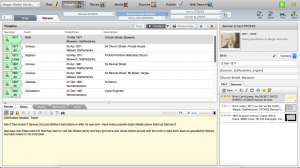
My version of Family Tree Maker is version 10. I installed it August 2002. I love playing in the program. I originally stated FTM in 1993 with a floppy disk which I still have. I believe it will be going into the landfill soon since I am cleaning our drawers and closets.
I loved reading your info about the 2017 version of FTM
I use my version 10 alot and it is very full of many lines of family
If want to continue updating and adding new info in my FTM
Can I enhance my program by using 2017?
Can I merge my extensive data from Version 10 into FTM 2017?
Please advise me of my options.
I have created ‘Books’ for our nieces. nephews
I want to created these “Books” for my granddaughters
The so-called ‘Books’ are basically lists and tree pages.
With Introduction Forward Credits Index etc.
Hello Rita – so glad you love your version of Family Tree Maker. There is a 2019 version that has just been released and is slowly being rolled out to people who pre-ordered. I have always found updating from one version to the next to be seamless, however, I’ve only ever gone from 2014 to 2017 and shortly 2019. I am unsure how going from 2002 to 2019 would go. Mackiev now owns Family Tree Maker as they took it over when Ancestry decided to no longer support the product. They have some good help pages and there is one here that looks at converting older versions to more up-to-date ones which may provide you with the answer you seek. They also have great online support where you would be able to ask their experts how this would work. Please let me know how you go with this.
Regards
Megan
Why on earth can’t you make the screenshots clickable so we can look at larger versions?
Completely pointless at tiny thumbnail size.
Hi Fred
I am really sorry about you having this issue. I have no rectified it for you – I wrote this article prior to knowing how to make it clickable and missed going back to it. I hope this helps now.
Regards
Megan
Nice to meet you. Wow I knew that dealing with family ancestory would be a detailed job but I didn’t realize how much work went into though. Along with many different ways that you can view and search someone. I really like your useful and great information you have provided me with. I will have to check it out sometime.
Hi Melissa
So glad this was of assistance to you. Genealogy is a very addictive hobby. If you ever have a question please feel free to contact me.
Regards,
Megan
Hi Megan, great information and product review. I have used the online version of Ancestry.com and reading that this software is compatible made me giddy. As the family’s Family Tree keeper, I have always wanted to have a real software that is very helpful and have several features. This one fits the bill. As you said, you have used it for a long time so this must be really good. Thanks for this Megan =) I will surely consider this.
Hi JR
I’m glad this review was helpful to you. It is good that it integrates with Ancestry.com especially given they no longer develop it. It was wonderful that MacKiev was prepared to take it on after Ancestry decided to focus their efforts on their online trees. I love having the flexibility and control of having my tree for me offline especially given you lose access to the documents on your Ancestry tree if you aren’t a current subscriber.
Regards,
Megan