27
November
How to Organise Your Genealogy Research
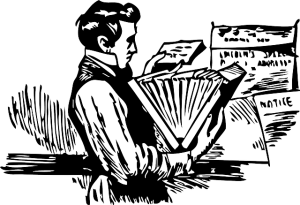 One of the most important things you should do is have a system to organise your genealogy research. It is imperative that before you get too far into your family history research that you set up a good filing system. If there is one thing you get in genealogy it is loads of documents in both paper and digital form. Having a system in place will save you from heartache in the future when you cannot find that document you know you have but are not sure where you put it.
This is one tip I wish I had been given very early on. I have great systems in place now but it took me a long time to sort it out after the fact. Having a good system in place from the beginning will allow you more time to trace your ancestors!
One of the most important things you should do is have a system to organise your genealogy research. It is imperative that before you get too far into your family history research that you set up a good filing system. If there is one thing you get in genealogy it is loads of documents in both paper and digital form. Having a system in place will save you from heartache in the future when you cannot find that document you know you have but are not sure where you put it.
This is one tip I wish I had been given very early on. I have great systems in place now but it took me a long time to sort it out after the fact. Having a good system in place from the beginning will allow you more time to trace your ancestors!
How to Organise Your Files
You need to find a system that works for you. The system that works for me, may not be right for you. It’s about having your paper or digital documents organised so you can easily retrieve them. Some questions to ask yourself before you start:- Do I want a paper system or computer system, or both?
- How will I organise my system so I can easily find documents at a later time?
- Do I organise in folders or a filing cabinet?
- Do I file by family groups or do I file by surnames?
- Do I file a woman under her maiden name or married name?
Paper Records
I started with folders but I have found that my folders quickly got out of control. Recently, I made the decision to only keep original documents that I have in my possession. If the document is one I have simply printed off the internet from a scan or photo I have downloaded I destroy the paper copy but only after confirming I have a digital copy of it. So I decided to keep my folders in the system I had created initially. The system I have for my paper records and computer records are fairly similar. I have a folder with dad’s side and a folder with mum’s side. I did this as I have a couple of surnames that are the same but on different sides of the family. Each folder contains dividers with surnames on them and then the documents are in plastic sleeves relevant to that name. It isn't so out of control now that I’ve started removing copies of digital documents and only keep original documents that I have purchased or inherited. However, if I do find my documents increasing I can go to filing under my grandparent's names.
I know some people who prefer to do their family history on paper still and for them having a well-organised filing system would be imperative. If I were to return to paper-based only I would dedicate a filing cabinet solely to my genealogy research.
So I decided to keep my folders in the system I had created initially. The system I have for my paper records and computer records are fairly similar. I have a folder with dad’s side and a folder with mum’s side. I did this as I have a couple of surnames that are the same but on different sides of the family. Each folder contains dividers with surnames on them and then the documents are in plastic sleeves relevant to that name. It isn't so out of control now that I’ve started removing copies of digital documents and only keep original documents that I have purchased or inherited. However, if I do find my documents increasing I can go to filing under my grandparent's names.
I know some people who prefer to do their family history on paper still and for them having a well-organised filing system would be imperative. If I were to return to paper-based only I would dedicate a filing cabinet solely to my genealogy research.
Digital Records
 Many genealogists embrace computers for storing their research and organising digital files is as simple as dragging and dropping to the right folder. I originally had the documents on my computer organised into folders similar to my paper folders - one for dads and one for mums. Each of these folders held a folder for each surname. This system came unstuck when I purchased Family Tree Maker (FTM) software.
FTM automatically puts files into a dedicated folder, something I didn’t realise until I had added hundreds of records. There is the option to link to where the file is held but by the time I worked this out I was well invested in their folder. This meant I now had two copies of every file on my computer - one in the FTM folder and one in my system. So I changed my system and only kept the copy that is in the FTM folder.
Many genealogists embrace computers for storing their research and organising digital files is as simple as dragging and dropping to the right folder. I originally had the documents on my computer organised into folders similar to my paper folders - one for dads and one for mums. Each of these folders held a folder for each surname. This system came unstuck when I purchased Family Tree Maker (FTM) software.
FTM automatically puts files into a dedicated folder, something I didn’t realise until I had added hundreds of records. There is the option to link to where the file is held but by the time I worked this out I was well invested in their folder. This meant I now had two copies of every file on my computer - one in the FTM folder and one in my system. So I changed my system and only kept the copy that is in the FTM folder.
 However, this means I have all my documents in one folder. If I am using the FTM it is simply a case of finding the person and opening the document from there. Now, this folder contains over 3000 items that are attached to my FTM tree. Sometimes I don’t want to go to the trouble of opening the program to find one document. This is where having a clear naming system is a must because it means I can go to the computer folder and find a document. I have spent many hours naming items in a consistent manner that allows me to find something quickly.
For all my documents I name them by Year-Month-Day SURNAME Given Name Document Details. Or for a photo, I put Year-Month-Day Location SURNAME Given Name Photo Details. I also do this with all my non-genealogy files and it is a great system to find what I need.
However, this means I have all my documents in one folder. If I am using the FTM it is simply a case of finding the person and opening the document from there. Now, this folder contains over 3000 items that are attached to my FTM tree. Sometimes I don’t want to go to the trouble of opening the program to find one document. This is where having a clear naming system is a must because it means I can go to the computer folder and find a document. I have spent many hours naming items in a consistent manner that allows me to find something quickly.
For all my documents I name them by Year-Month-Day SURNAME Given Name Document Details. Or for a photo, I put Year-Month-Day Location SURNAME Given Name Photo Details. I also do this with all my non-genealogy files and it is a great system to find what I need.
Examples

- 1867-05-12 WALKER Aaron Birth Certificate Original Document
- 1888-06-22 WALKER Aaron and WASHBROOK Alice Elizabeth Marriage Certificate Original Document
- 1949-05-08 WALKER (Stokes) Dorcas Death Certificate Original - for a woman I put their name their death was registered under with their maiden name in brackets.
- 1891 WALKER Aaron, Alice Elizabeth, Phoebe, Sarah England Census Original Document
- 1891 WALKER Aaron, Alice Elizabeth, Phoebe, Sarah England Census Transcription - I usually have two documents for a Census - a transcription and the original document. These are clearly identified. Note this is the only time I would file a female under her married name.
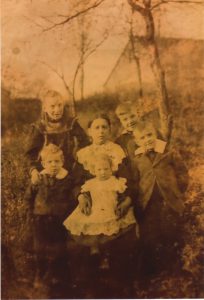 C.1904 Staffordshire WALKER Sarah, Phoebe, Howard, Abraham, Alice, Aaron
I have used C.1904 (circa) because I haven't got an exact year. I decided on 1904 as the baby, Alice, was born in 1902 and she looks about two years old in the photo. I have also assumed the location is Staffordshire but as they were born, raised, and died there it is highly probable the photo was taken in the county.
C.1904 Staffordshire WALKER Sarah, Phoebe, Howard, Abraham, Alice, Aaron
I have used C.1904 (circa) because I haven't got an exact year. I decided on 1904 as the baby, Alice, was born in 1902 and she looks about two years old in the photo. I have also assumed the location is Staffordshire but as they were born, raised, and died there it is highly probable the photo was taken in the county.
 1920-06-10 Perth, WA. BRAND Fletcher Alderwin and MATHESON Gladys Gwendoline Wedding
I know the photo is of their wedding so I can assume that this would be the correct date for this photo.
1920-06-10 Perth, WA. BRAND Fletcher Alderwin and MATHESON Gladys Gwendoline Wedding
I know the photo is of their wedding so I can assume that this would be the correct date for this photo.
The Maiden versus Married Name Dilemma
I initially struggled with this question - do I leave females with their birth family or place them with their married family? Or do I leave their maiden name documents in their birth surname and put their married documents with their married surname? But what if they married again - then they would be in three sections? So, as most genealogists do, I started to always leave females documents in their maiden name folder. It does get confusing at times, but with a good organisation system you should always be able to find a document.Now if you take nothing on board today please take on the following:
Backup!!
I cannot state this enough. Backup your work! Hard drive crashes do happen, and if you don’t have a nerdy brother who has access to top-notch recovery equipment (as I’m lucky enough to have) then you need to make sure that you backup your computer. I have every document and photo in my possession scanned into a digital file so if something occurred to destroy them I will always have a record. So I ensure I backup my computer. I have a number of backup systems so if one fails there is another.Backup your whole computer
 Using a Mac I have access to their Time Machine backup system. I have two external hard drives that are solely for a Time Machine backup. I just plug them into my computer, hit backup now and my computer takes care of the rest. One stays in my fire safe and the other is stored offsite. I routinely backup on a Monday but will sometimes back up again during the week if I’ve been particularly busy working on my computer.
Using a Mac I have access to their Time Machine backup system. I have two external hard drives that are solely for a Time Machine backup. I just plug them into my computer, hit backup now and my computer takes care of the rest. One stays in my fire safe and the other is stored offsite. I routinely backup on a Monday but will sometimes back up again during the week if I’ve been particularly busy working on my computer.
Backup of select files
I also have two external hard drives dedicated to backing up folders and files on my computer. This is a bit more labour intensive than an automatic backup but it is a slightly different backup. I just copy the folder on my computer and then paste it into the external hard drive. Again one is stored in my fire safe and one offsite.Backup to a Cloud Service
 I personally use Dropbox but there are many out there including Google Cloud Platform and Apple iCloud. Now I like to work offline at times so I don’t store my documents in the cloud, I simply backup to the cloud. This gives me access to my files without an internet connection. To do this I use an app called MacDropAny where I can sync a specific folder into my Dropbox.
When I work offline and return to an internet connection the changed documents automatically backup to Dropbox. This works in reverse as well. If I am working on another computer I open the document from Dropbox and the next time I use my computer it syncs automatically. I like having the flexibility to work on my documents without an internet connection or on another computer and knowing that it will automatically sync when I open both again.
I hope that you have found this post useful to organise your genealogy research. Find more Tips and Tricks here. As you can see the systems I have in place can easily be carried over to your other files as well. So find a system that works for you but don't hesitate to change or revamp it if it isn't working for you. Happy organising!
I personally use Dropbox but there are many out there including Google Cloud Platform and Apple iCloud. Now I like to work offline at times so I don’t store my documents in the cloud, I simply backup to the cloud. This gives me access to my files without an internet connection. To do this I use an app called MacDropAny where I can sync a specific folder into my Dropbox.
When I work offline and return to an internet connection the changed documents automatically backup to Dropbox. This works in reverse as well. If I am working on another computer I open the document from Dropbox and the next time I use my computer it syncs automatically. I like having the flexibility to work on my documents without an internet connection or on another computer and knowing that it will automatically sync when I open both again.
I hope that you have found this post useful to organise your genealogy research. Find more Tips and Tricks here. As you can see the systems I have in place can easily be carried over to your other files as well. So find a system that works for you but don't hesitate to change or revamp it if it isn't working for you. Happy organising!

Thank you for this instructional on how to start and keep your records organize. I started with the name search on this website and he gave so much information for free, I didn’t know how to keep it straight or where to keep it. Then I found this article that tells me how to organize myself so that I don’t lose whatever I find. I will have to set up my records 1st and then continue my search. I will be reading others’ stories that you have here, and it will be kind and nice to get to know your family.
Hi Sylvia
I am so glad you found the information helpful – it makes it so much easier to find things if you have a known system. It is easy to lose digital files on your computer if you don’t have a good naming system, however, they are still there somewhere. It is much harder to find that missing piece of paper if your filing system isn’t robust!
Regards,
Megan
Great back up advice! Nothing more frustrating and to give you that sick feeling in your stomach, than to lose all of your efforts and work! I’m all about organizing, so I really like this post. Thank you so much for sharing it with everyone!
Hi Shelli
I know I cringe when I hear of people losing all their digital data because they failed to back-up. I know someone who lost her entire thesis because they failed to back-up! I am trying to get more organised too, not just with my genealogy but around my home. I’m glad you enjoyed the post.
Regards,
Megan
I would love to do a search on my family, but I’m afraid of the work that it takes. I always have so much on my plate that seem to take priority. Ugh!
Hi Lane
The joy of genealogy is you can put in as little or as much time as you want. Although I will warn you that it goes from becoming a hobby to becoming an addiction! Some days I spend hours and hours on my genealogy, other days nothing, and then other days I decide to focus on one thing and take 30 minutes to an hour focusing on that one aspect. I look at it as taking time for me. I enjoy it and it relaxes me. It’s my me time!
Regards,
Megan
Hi Megan,
Great post. I agree that you have a system in place. But as beginners to genealogy we don’t always have things sorted. It takes time and also trial and error to see what works for you.
I’ve inherited five folders from my father who did research before me. I did think whether I should add to this. But I thought not to.
I’m tech savvy and digital is the way. So I have folders on my computer for each branch of my family. I then break these down into birth records, marriage records, death records, and so on.
It’s important to know what you have. Otherwise you will only duplicate what you have got. It’s a waste of time and money.
Hi Owain
I totally agree with you in regards to knowing what documents we have. My grandmother, who lived with me, died last year and when I went through all her paperwork I came across a partial autobiography her oldest brother wrote. It ends in 1968 and he lived until 2009 so there are 30 years missing but the information from 1921-1968 but wow! I am having a genealogist moment with this! I’ve scanned it, backed it up, and one day when I’ve got time I will edit it. Over the years grandma had given me photos but I was unaware that this document was in my house for 9 years. I obviously didn’t ask the right questions to get access to this. I have now lost the opportunity to further explore with that generation the contents of it. So you are right – know what you have. Have you come across anything like that in your dad’s research?
Regards,
Megan
Thanks for such an informative article. I love the wordpress theme. Your site is beautiful.
Hi Shalish
Thank you. I am happy with it too. I want it to feel welcoming to people!
Regards,
Megan
Wow Megan,
This is so what I have needed to find. I use to be decently organized with my files but have been lax in the last few years and now I am so overwhelmed with it, in addition I did start some genealogy projects and ended up just dumping things in different folders and them into a box. One for each side of the family. But I muddled through that too. I will take some of your advice to heart and work on better oganizing both my genealogy and my home files. Such great advice you have shared here. Thank you. I will be checking back and looking to learn more about working on my family genealogy you have some great help her.
Thanks Monika
I’m so glad you have found some helpful hints in this post. It is so easy to just drop things in a box or not label a computer file properly – it only takes a short while and you are in chaos. It is good that you now have a plan to attack your files for both personal records as well as your genealogy. Make sure you don’t overload yourself by trying to do it all at once. Write a plan of how you intend to tackle it. Then each day set a timer and focus solely for that set period of time on the task at hand. It may seem like it’s taking a long time but at least you won’t feel overwhelmed by the task. Good luck!
Regards,
Megan